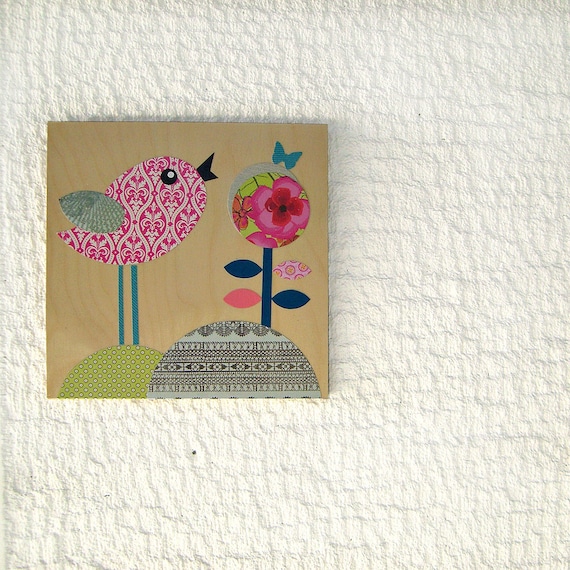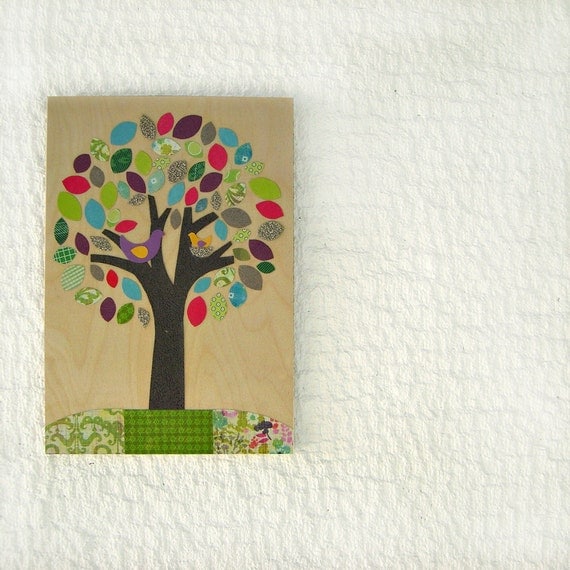How do you get started with a newsletter? Technologically speaking?
I recommend you choose your medium. If you are comfortable in an online environment, find an online service such as Mailchimp to begin this important marketing tool. Choose a template you feel you can work with and write three to four articles. This is not a lot!!!! If you write with passion about your product, three to four articles will fly off your fingertips so quickly! Etsy has recently introduced Craftmonkey, an app that interfaces your Etsy shop with Mailchimp. Your well written listings will be pre-populated into a Mailchimp newsletter format, saving you time an effort with your first foray into online newsletters!
How do you sign up people? If you have a long list of customers, how do convert that to a newsletter mailing list? We had thought to post something on our Facebook page, but...not sure that would work.
We discussed marketing your newsletter in last week's post, but it bears a reminder. Here are the Cliff's Notes:
1.) Create a current list of your customers and include them in your upcoming newsletter distribution. Better yet, send them an email announcing your new newsletter and give them the opportunity to opt in. Perhaps give them an incentive such as percentage off, free shipping, or free product if they sign up for your newsletter. But most important, if they do not subscribe, do not contact them again! Not only will you be following current spam laws, you'll be showing your integrity as a shop owner.
2.) Continue to subscribe people to your newsletter. A few ideas:
- Each month, send a "thank you" email to those who have made a purchase, asking them to subscribe. Here is a link to mine, which offers a discount toward a future purchase as well as verifying my respect for spam laws.
- Add subscription links to your blog, your Facebook page, and tweet about your upcoming newsletter. I use blogspot for my blog, and instruction for adding a widget are here. For instructions on integrating Mailchimp subscriptions with your Facebook page, click here.
4.) Collect email addresses from everyone! Offer a giveaway at your craft shows. Create a Refer a Friend program. Your list will grow, most likely overnight, but over time.
Does having too many photos in the electronic version of the newsletter tend to flag it as spam in people's email inbox?
I don't know what your interpretation of "too many photos" is, but here are a few simple design tips I've learned over time:
1.) Create a "Z" effect. Good design moves the eye. So photos that move from left to right and back are most visually appealing. Imagine:
ZZZZZZZZZZ...........
ZZZZZZZZZZ..........
ZZZZZZZZZZ..........
ZZZZZZZZZZ..........
ZZZZZZZZZZ..........
Your eye moves with each "image" and creates interest. The more interest you create, the more likely people will read the information and react to your call to action.
2.) Use white space. Look at the simple visual above. Your eye "relaxes" a bit when it sees white. Again, this creates visual interest, and increases the likelihood people will read your important information.
3.) Find a template that feels comfortable to you. The more you are comfortable working in this venue, the more you will use the media to promote your product. And test it with a few friends and colleagues who will give you honest and unbiased feedback.
With regards to spam, it's my understanding the text of the message is what is flagged as spam. Spam filters look for "incriminating" information, and flag your email as spam. Mailchimp provides free services to help you identify the likelihood your email will be identified as spam. Check it out!
How many links into your shop are you finding is the correct amount? Two? Three? And are you finding that posting the retail pricing on new products is helpful for readers?
I haven't tested how many links is the "right" amount. Mailchimp can help you track the number of links that are clicked in order to help you assess your ROI. Without any more research, my answer is....follow your instinct. Send a test email of your newsletter to yourself, and maybe a trusted source. If it appears to offensive to you or your source, it certainly will to your base. I tend to "sprinkle" my hyperlinks throughout, but make sure to provide more real information than sales speak in my articles.
I also don't include retail pricing. My goal is to use a "pull" marketing techinque.....intrigue your audience to your product, provide a call to action hyperlink for them to learn more, and provide more information on your landing site. Here is where your specs are. If you've written your articles well and provided benefits in your newsletter and features in your listings, hopefully your audience will gloss over the price and make a purchase!
We're thinking about having - among other things - a Tasty Food Facts trivia box with each of our newsletters. How would you recommend setting that up?
I usually try to offer information about how to use my type of product, whether or not you use my actual product. Sometimes it's trivia about candles, sometimes it's decorating tips. Your goal is to position yourself and your company as the resource for your industry. If you're a resource for recipes, entertainment tips, and gift giving ideas, you're more than just a vendor for custom food items; you're a resource for their cooking, entertaining and shopping needs!
How much churn-rate should we expect for a standard newsletter subscription list?
My response is that your churn rate will be particular to your industry. What I like about Mailchimp is that it gives me churn (retention) rates not only for my industry, but for my lists over time over all. Very useful information when aggregated over time.
How often do you upload your Etsy customer emails to that follow-up note?
A week or two after you item is sent is probably optimal because your well crafted purchase will be top of mind to your customer. But I just don't have time to micro-manage to this level, and I send a follow up once a month. If you click on the hyperlink to your customer name on the "Sold Order" page, you will find a pop up box with his/her personal email address. Not very time efficient, as Etsy has used its wisdom to make this information difficult for us to find. But it is there. If your customer pays via Paypal and if create the appropriate notification settings, you can also receive this information in the email account affiliated with your Etsy site.
Whew! That's a lot of information. I hope the journey into newsletter marketing has been an inspiration for you and provided a few nuggets of marketing to move your product forward. Please let me know your thoughts below. I love your feedback!